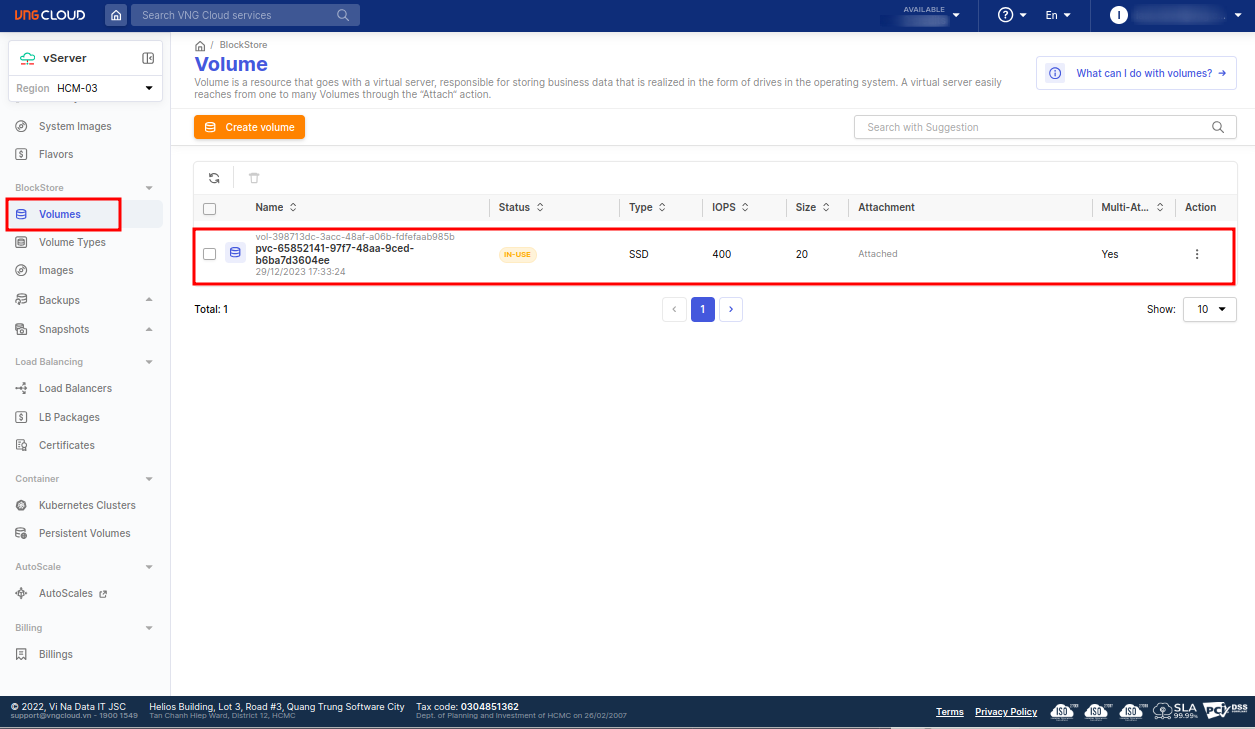Block volume
The following manifest will first create a StorageClass named my-storage-class and subsequently generate a PersistentVolumeClaim named my-pvc. Finally, it will deploy an nginx Pod utilizing the aforementioned PersistentVolumeClaim.
⚠️ IMPORTANT: Ensure that the
.spec.resources.requests.storagevalue of thePersistentVolumeClaimfalls within the valid range specified for the corresponding volume type (refer to the Minimum Size (GB) and Maximum Size (GB) columns on the VNG CLOUD portal). Failure to do so will result in thePersistentVolumeClaimbeing in thePendingstate. For additional details, please consult theStorageClassbased on Volume Type section.
File block-volume.yaml
apiVersion: storage.k8s.io/v1
kind: StorageClass
metadata:
name: my-storage-class # [1] The StorageClass name, CAN be changed
provisioner: csi.vngcloud.vn # The CSI driver name
parameters:
type: vtype-6790f903-38d2-454d-919e-5b49184b5927 # Change it to your volume type UUID from portal
---
apiVersion: v1
kind: PersistentVolumeClaim
metadata:
name: my-pvc # [2] The PVC name, CAN be changed
spec:
accessModes:
- ReadWriteOnce # MUST set this value, currently only support RWO
resources:
requests:
storage: 20Gi # [3] The PVC size, CAN be changed, this value MUST be in the valid range of the proper volume type
storageClassName: my-storage-class # MUST be same value with [1], not set this value will use default StorageClass
---
apiVersion: v1
kind: Pod
metadata:
name: nginx
spec:
containers:
- image: nginx
imagePullPolicy: Always
name: nginx
ports:
- containerPort: 80
protocol: TCP
volumeMounts:
- mountPath: /var/lib/www/html # The mount path in container, CAN be changed
name: my-volume-name # MUST be same value with [4]
volumes:
- name: my-volume-name # [4] The volume mount name, CAN be changed
persistentVolumeClaim:
claimName: my-pvc # MUST be same value with [2]
readOnly: false
Apply the manifest:
kubectl apply -f block-volume.yaml
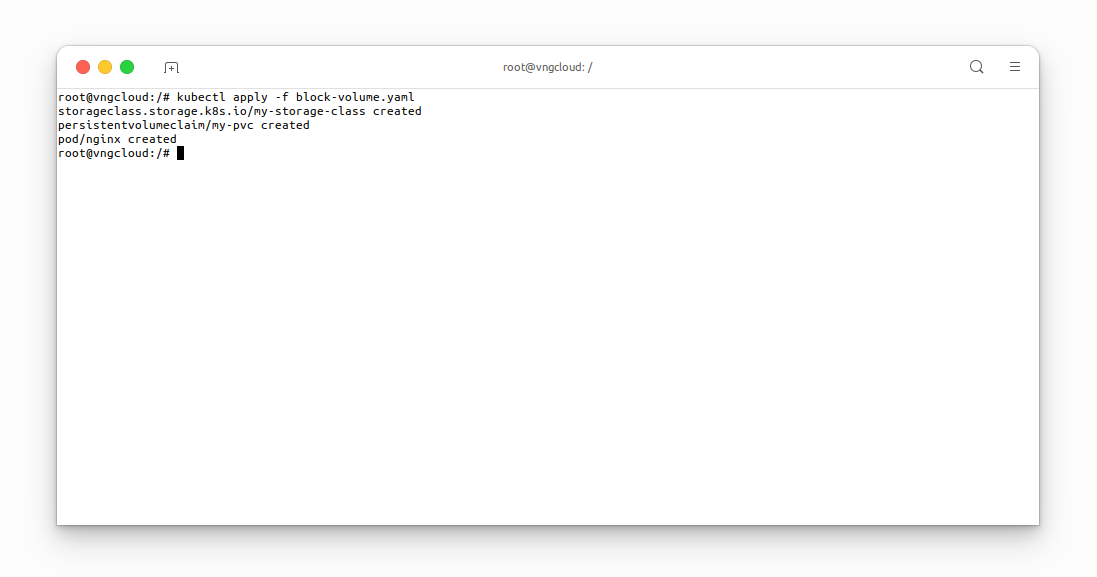
Verify the associated resources within a few seconds:
kubectl get sc,pvc,pod -owide
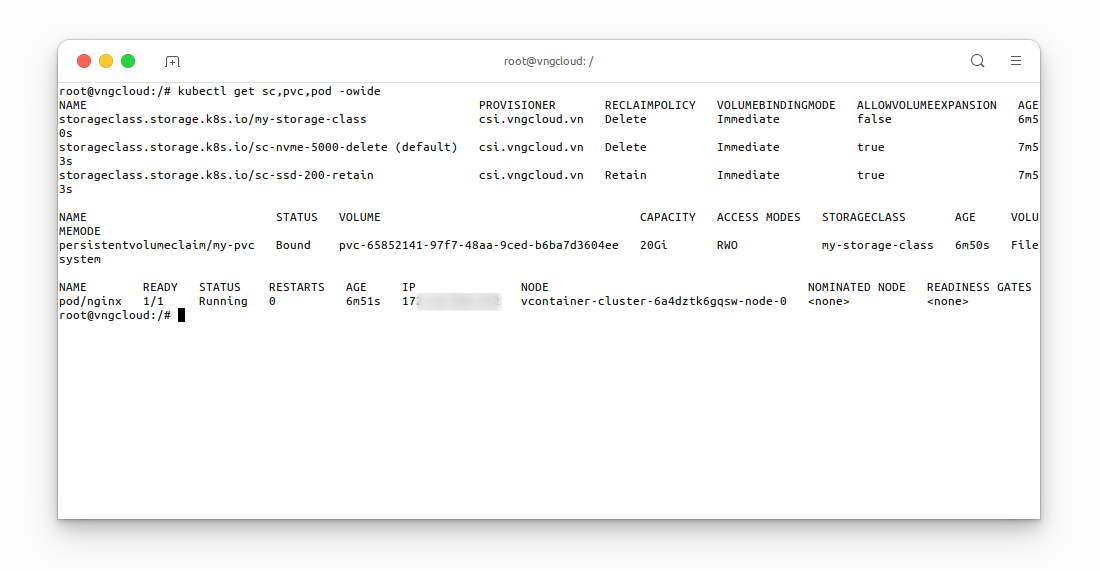
Users also can verify this PersistentVolumeClaim on the VNG CLOUD portal: