
Troubleshooting
-
The table below lists common issues and solutions for the VNG Cloud BlockStorage CSI Driver.
# Issue Solution Notes Issue 1 Multi-Attach error for volume "pvc-xxxxxxxx-xxxx-xxxx-xxxx-xxxxxxxxxxxx" Volume is already exclusive attached to one node and can't be attached to another 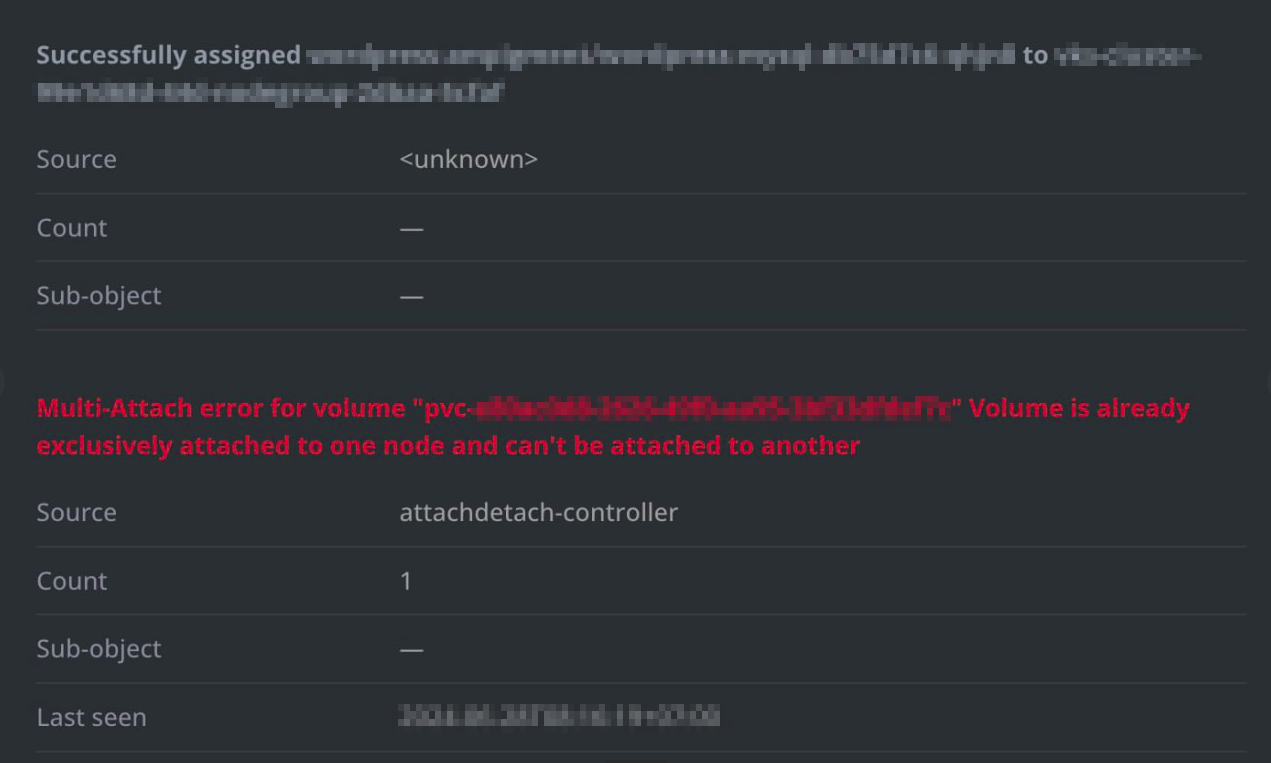
Solutions
Issue 1
Reason
- The issue
Multi-Attach error for volume "pvc-xxxxxxxx-xxxx-xxxx-xxxx-xxxxxxxxxxxx" Volume is already exclusive attached to one node and can't be attached to anotherin Kubernetes indicates that a Persistent Volume Claim (PVC) is trying to be used by multiple pods on different nodes, but the volume is already attached to a specific node and CANNOT be attached to another node simultaneously.
Solutions
sol-csi-01
- Ensure Pods Using the Same PVC are Scheduled on the Same Node:
- You can use
nodeAffinityorpodAffinityto ensure that pods using the samePVCare scheduled on the same node. - Example with
nodeAffinity:apiVersion: apps/v1 kind: Deployment metadata: name: my-app spec: replicas: 1 selector: matchLabels: app: my-app template: metadata: labels: app: my-app spec: containers: - name: my-app-container image: my-app:latest volumeMounts: - mountPath: /data name: my-volume volumes: - name: my-volume persistentVolumeClaim: claimName: my-pvc affinity: nodeAffinity: requiredDuringSchedulingIgnoredDuringExecution: nodeSelectorTerms: - matchExpressions: - key: kubernetes.io/hostname operator: In values: - node1
- You can use
sol-csi-02
- Delete and recreate the pod using the PVC:
- As a temporary workaround, if the volume is no longer needed on the old node, you can delete the pod and let Kubernetes reschedule it. Kubernetes will detach the volume from the old node and attach it to the new node.
- Example:
kubectl delete pod <pod-name>
sol-csi-03
- Scale down the deployment to 0 replicas and scale it back up:
- If you have multiple replicas of the same pod, you can scale down the deployment to 0 replicas and scale it back up. This will force Kubernetes to reschedule the pods and attach the volume to the new node. For example:
kubectl -n <namespace> scale deployment/<deployment_name> \ --replicas=0 - After the scaling down, scale the replica count back to the desired value:
kubectl -n <namespace> scale deployment/<deployment_name> \ --replicas=<desired_replica>
- If you have multiple replicas of the same pod, you can scale down the deployment to 0 replicas and scale it back up. This will force Kubernetes to reschedule the pods and attach the volume to the new node. For example:
sol-csi-04
- Sometime the
VolumeAttachmentresource is not deleted properly, you can delete theVolumeAttachmentresource manually:-
Get the
VolumeAttachmentresource:kubectl get volumeattachment -A | grep pvc-xxxxxxxx-xxxx-xxxx-xxxx-xxxxxxxxxxxx
-
Delete the
VolumeAttachmentresource:kubectl delete volumeattachment <volumeattachment-name> -
Delete the pod that is being stuck:
kubectl delete pod <pod-name>
-
sol-csi-05
- Change Strategy to
Recreate(IMPORTANT: Be aware that this strategy may lead to application downtime during the transition).- If you are using the
RollingUpdatestrategy, consider switching to theRecreatestrategy. This ensures that the old pod is terminated before the new one is initiated, thereby releasing the PVC volume. - Example:
apiVersion: apps/v1 kind: Deployment metadata: name: my-app spec: replicas: 1 strategy: type: Recreate # Change to Recreate selector: matchLabels: app: my-app template: metadata: labels: app: my-app spec: containers: - name: my-app-container image: my-app:latest volumeMounts: - mountPath: /data name: my-volume volumes: - name: my-volume persistentVolumeClaim: claimName: my-pvc
- If you are using the
sol-csi-06
- Use
StatefulSetinstead ofDeployment.- The
StatefulSet's inherent design ensures ordered pod termination and startup, thereby eliminating the Multi-Attach error. Note that this solution might require additional PVC volumes.
- The
sol-csi-07
- Use NFS volume:
- For production workloads and services demanding seamless roll-out deployments and scaling, consider leveraging Network File System (NFS) volumes. These types of volumes inherently support multi-attach scenarios, allowing multiple pods to share a single volume without encountering the Multi-Attach error.